


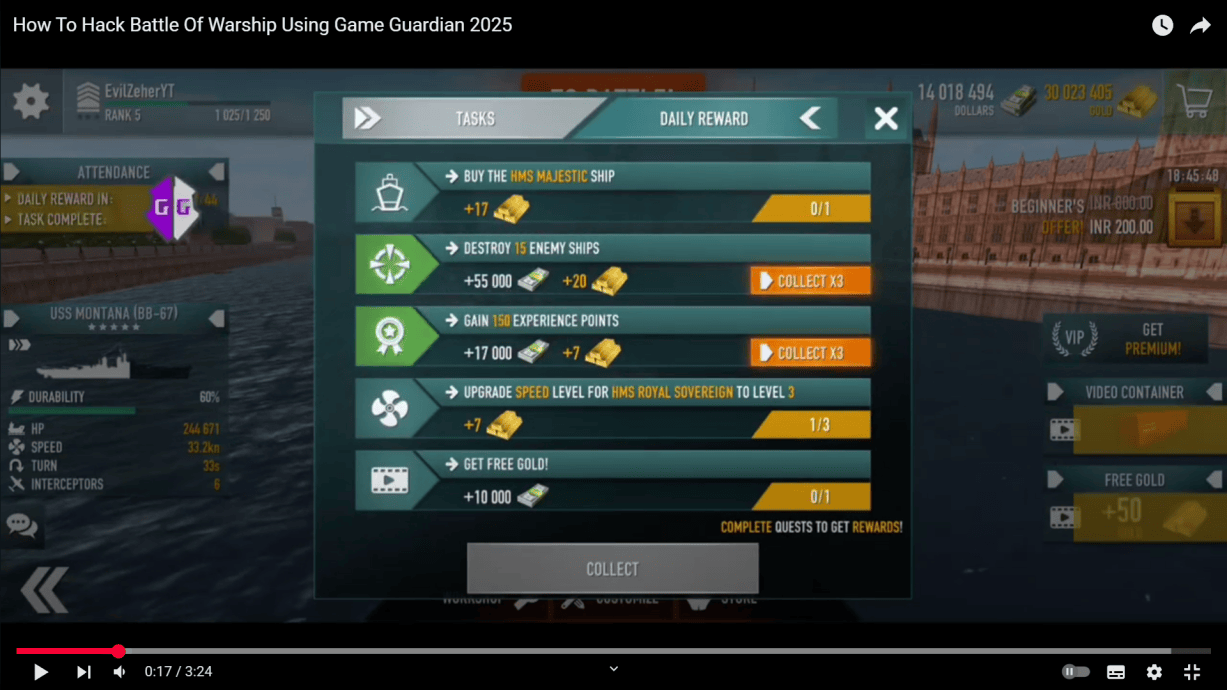
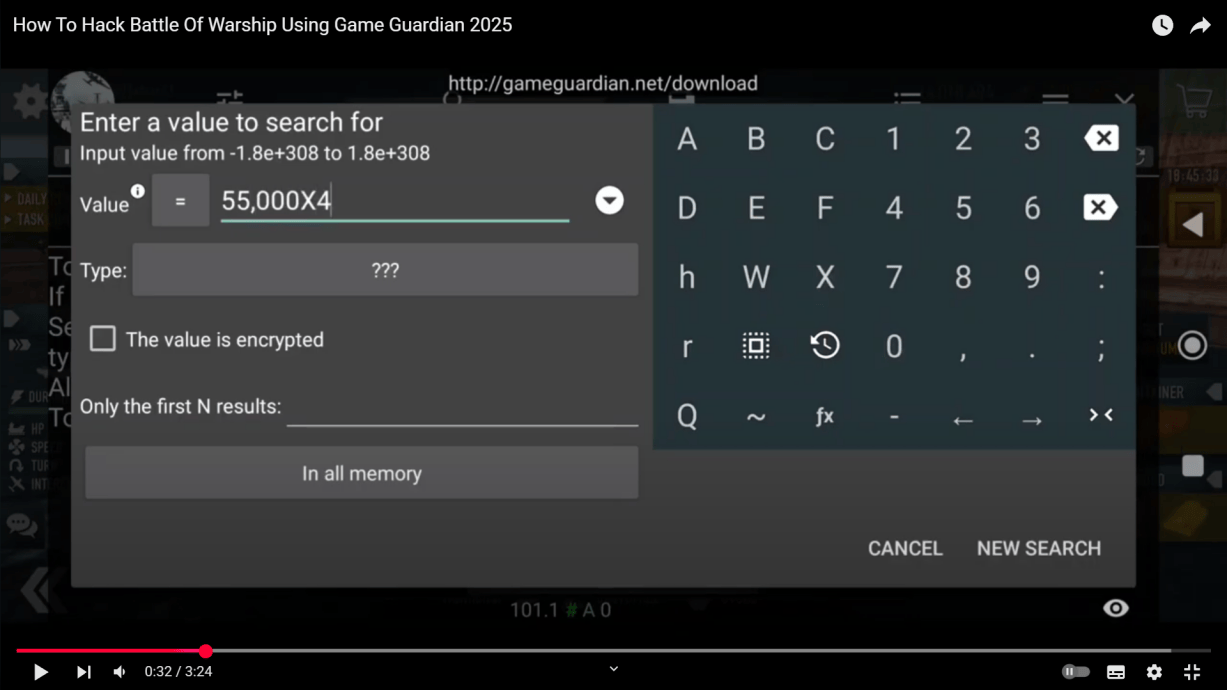
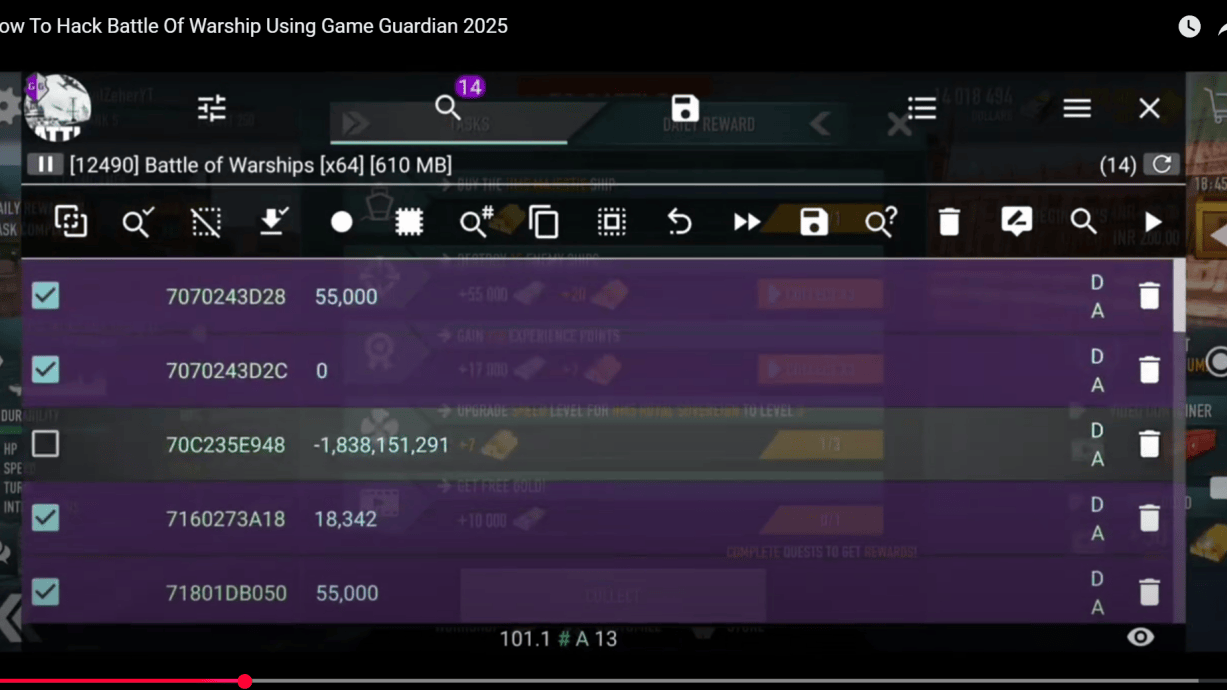
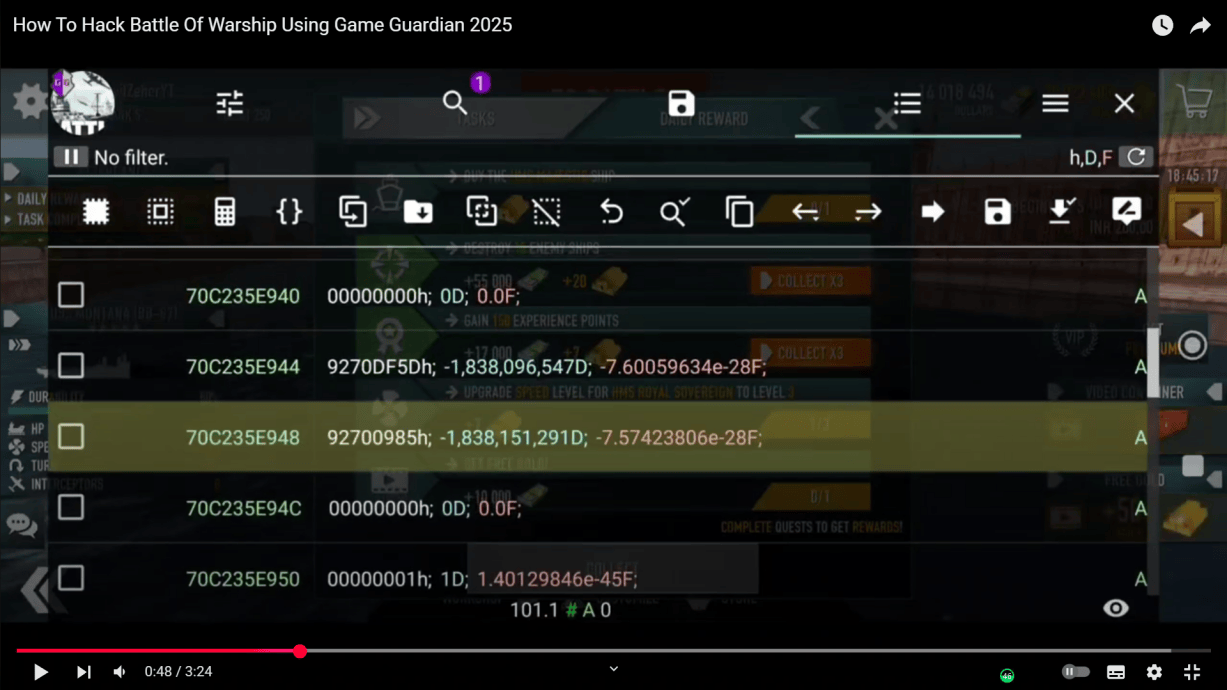
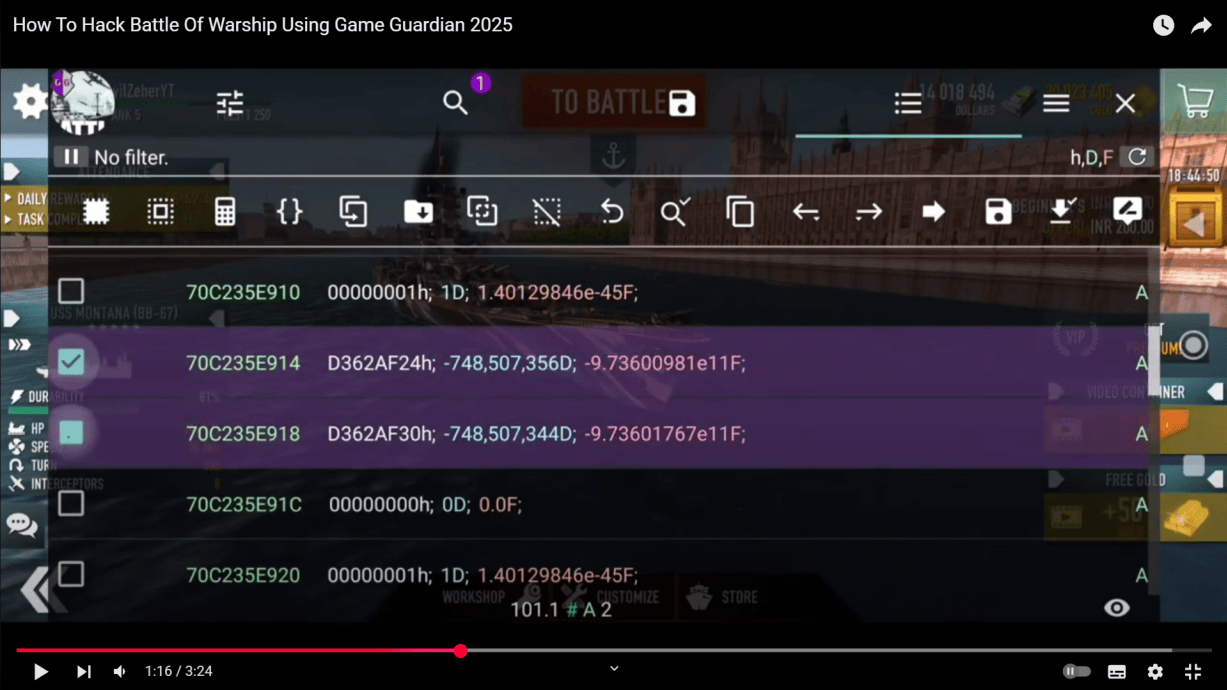
How to Modify Unlimited Money and Gold in Battle of Warships: Online Using GameGuardian 2025
This guide is for educational purposes only. Modifying game data may violate the game's terms of service and could lead to account bans. Proceed at your own risk, and ensure you have a backup of your game data.
Steps:
Step 1 Open Daily Tasks:
Launch Battle of Warships: Online and go to the daily tasks interface.
Step 2 Select Target Task:
Choose the task "Destroy 15 enemy ships" as the modification target.
Step 3 Set Memory Range:
Open GameGuardian and select the "Anonymous" memory range.
Step 4 Check Money Reward:
Return to the game, confirm the money reward for completing the task (e.g., 55000).
Step 5 Search Money Value:
In GameGuardian, start a new search for "55000X4" with Dword type.
Step 6 Find Negative Address:
Locate the search result with a negative value, such as -1838151291.
Step 7 Locate Nearby Address:
Open the memory filter, find a nearby address with the same value (-1838151291).
Step 8 Modify Money Value:
Change the identified address to "5000000X4" with Dword type.
Step 9 Verify Money Increase:
Switch to the task interface in the game and confirm the money reward is modified.
Step 10 Find Gold Address:
In GameGuardian, locate a nearby address with a negative value like -748507356 (for gold).
Step 11 Modify Gold Value:
Change this address to "5000000X4" with Dword type.
Step 12 Confirm Gold Increase:
Complete the task in the game, claim the reward, and verify both money and gold have increased.
Tips:
Backup Your Data: Save your game progress before modifying to avoid losing your account.
Be Precise: Use exact values like "55000X4" and check negative addresses carefully.
Save Addresses: Store memory addresses before modifying in case you need to retry.
Test Safely: Practice on a secondary account to protect your main progress.
Hacking might break game rules or risk your account—use it carefully!