


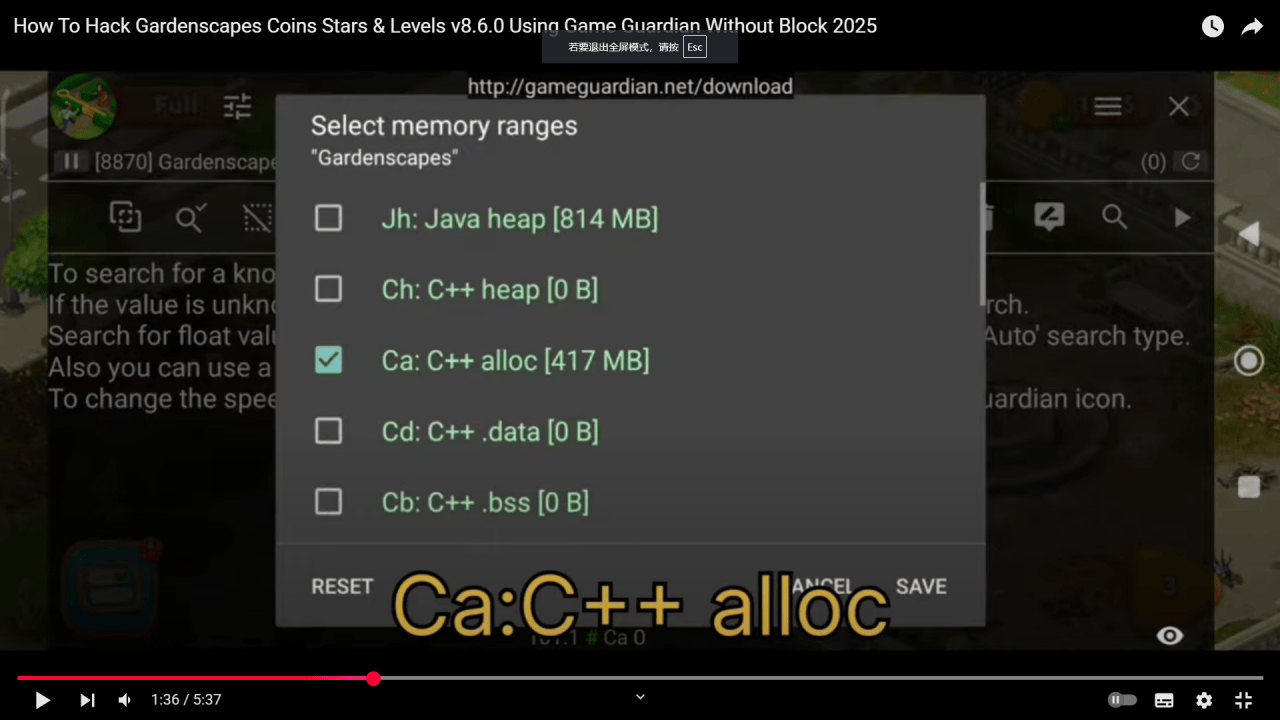
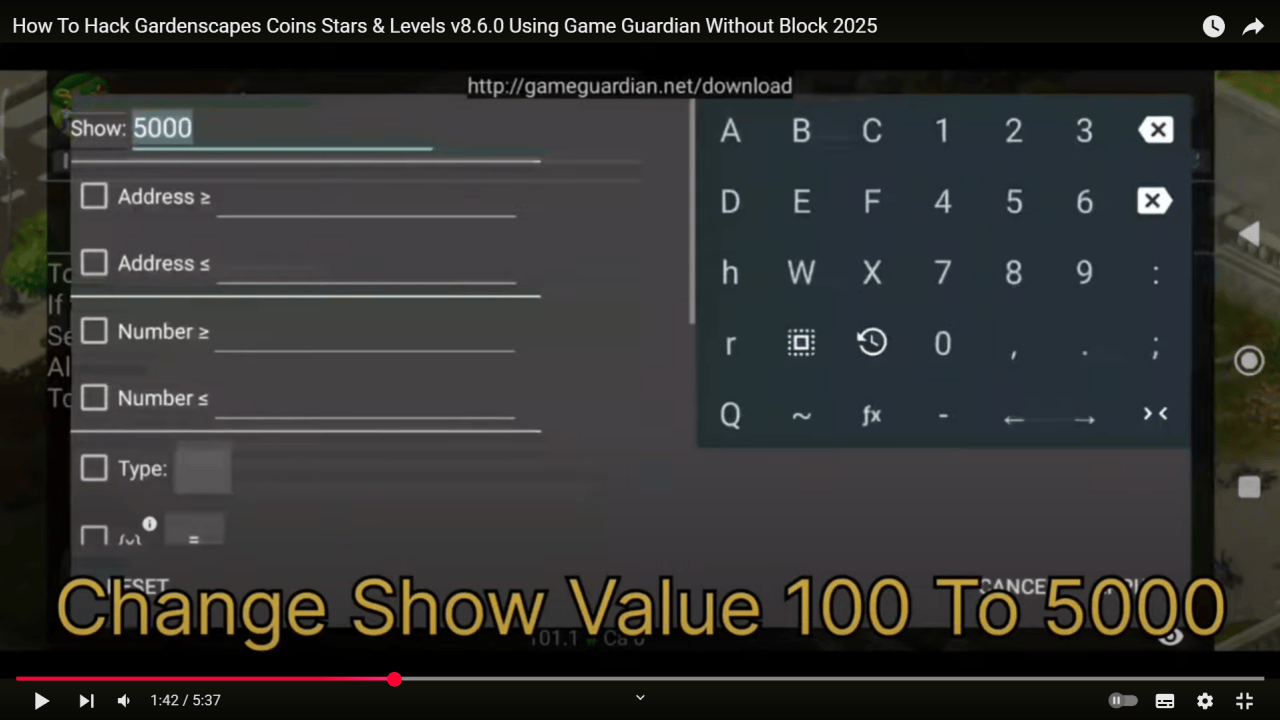
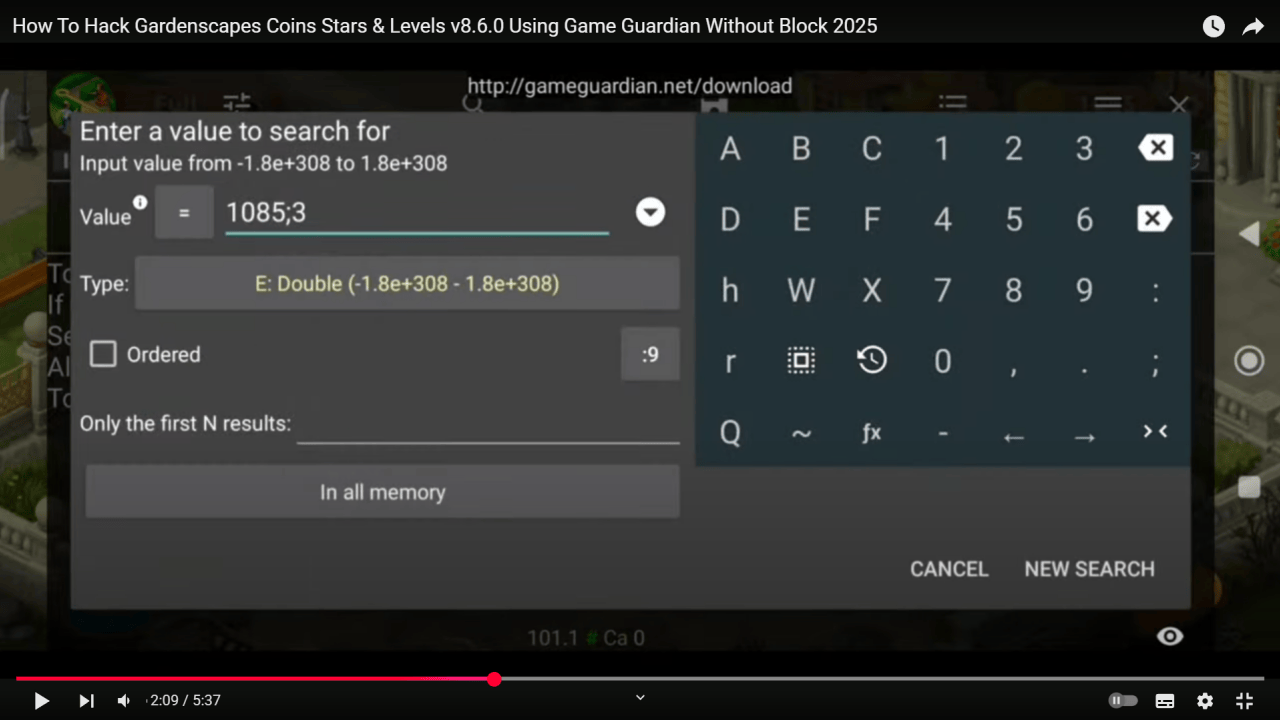
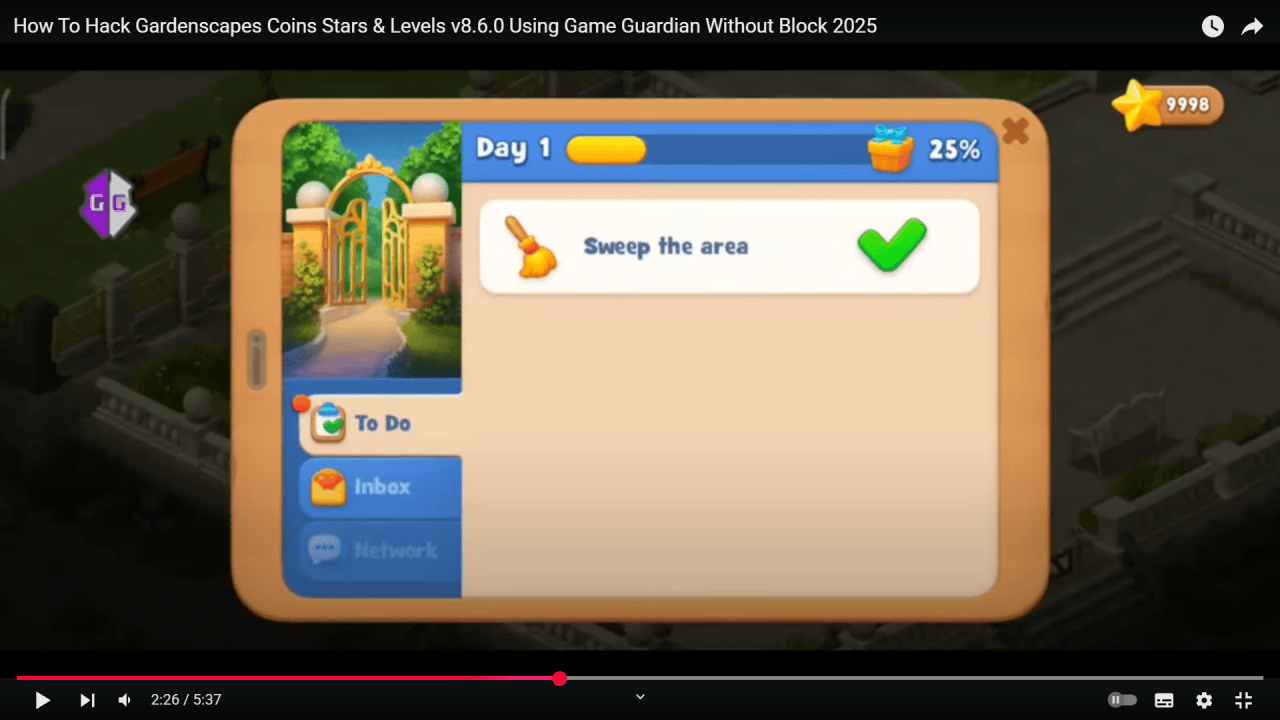
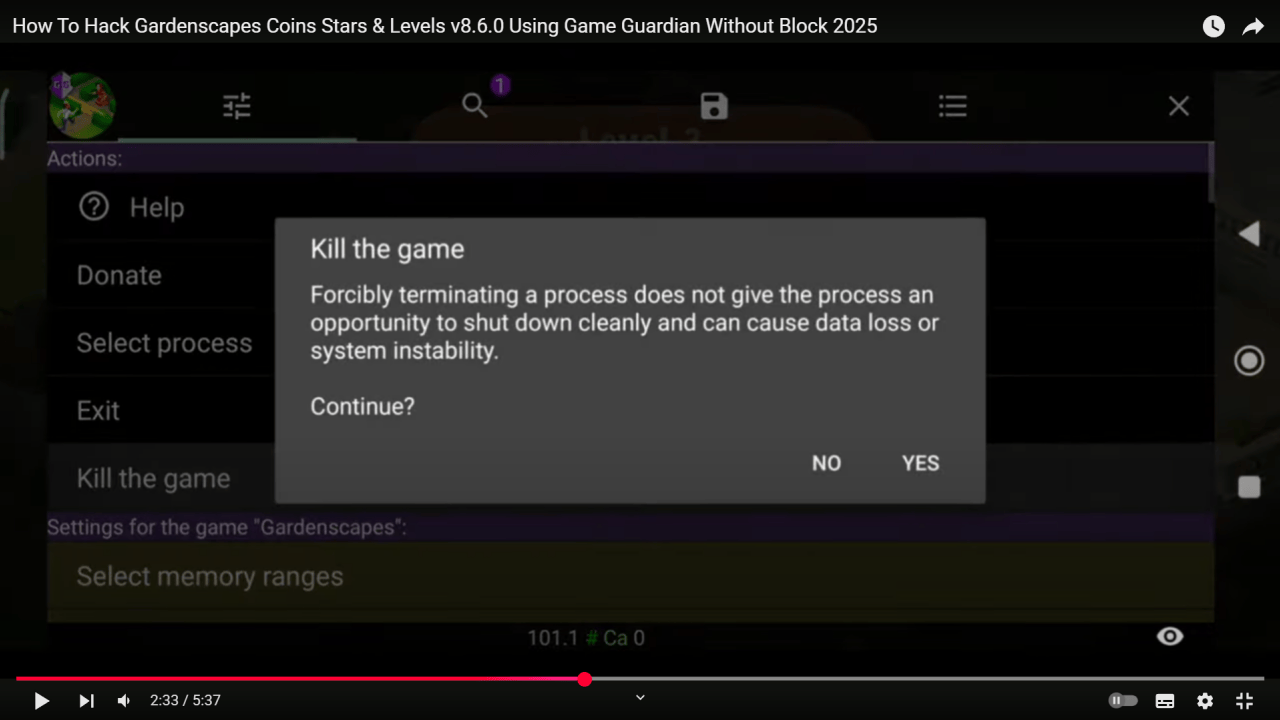
How to Modify Coins and Stars in Gardenscapes Using GameGuardian 2025
This guide is for educational purposes only. Modifying game data may violate Gardenscapes' terms of service and could lead to account bans. Proceed at your own risk, and always back up your game data before attempting.
Steps:
Step 1 Create New Account:
Start Gardenscapes with a new account and complete the beginner tutorial.
Step 2 Set Memory Range:
Open GameGuardian and select the "Ca: C++ alloc" memory range.
Step 3 Search Group Values:
Check your current coins and stars (e.g., 1085 coins, 3 stars). In GameGuardian, search for these values together (e.g., "1085;3") with Double type.
Step 4 Refine Search if Needed:
If many results appear, play the game to change coin or star values, then refine the search with the new values.
Step 5 Modify Values:
Once results are few, change them to your desired amount (e.g., 999999).
Step 6 Verify Changes:
Check if the coins and stars have increased in the game. If not, repeat the steps or try killing the game process and restarting.
Tips:
1. Use a New Account: Test modifications on a new account to protect your main progress.
2. Backup Data: Save your game progress before modifying to avoid losing your account.
3. Be Patient: Refining searches may take multiple attempts to get the right values.
4. Kill the Game if Needed: If changes don’t apply, try closing and reopening the game.
Hacking might break game rules or risk your account—use it carefully!